-> Home
Helper scripts for encoding and decoding MP3 and Ogg-Vorbis
files
Release: 0.1 beta
→ features
→ download
→ installation
→ usage
→ history
→ todo
→ EA format
→ contact
Features
This REXX script collection is intended to support the WPS integration
of lame and the Ogg-Vorbis RC1 tools.
- Encode MPEG 1 Layer 3 using lame.
- Encode Ogg-Vorbis using oggenc.
- Decode MPEG or Ogg-Vorbis using lame --decode
or oggdec.
- Conversion from and to ID3 Tags (.MP3),
Vorbis comments (.OGG) and EA's (.WAV).
Download
This collection is freeware.
ZIP file with REXX scripts and this guide:
<Download>
Currently this script is dedicated to OS/2. There are some
features around the codepage translations which relate to OS/2 specific
REXX extension and a custom OS/2 DLL module.
Installation
- Get RxMMUtl
and place the DLLs somewhere in your LIBPATH.
- Place the REXX files somewhere on your hard drive.
- For the MPEG audio file support you must have lame
reachable via PATH.
- For the Ogg-Vorbis file support you must have the
Ogg-Vorbis command line tools oggenc, oggdec
and vorbisinfo in your search PATH.
For WPS integration:
- Create program object(s) to lame.cmd with fixed encoding
settings, e.g.: Parameters = "%*" --athtype 3 --ns-sfb21 2
-Z --vbr-mtrh --nspsytune -V 1 -b 64 -h -d -mj --lowpass 18.5
- Create program object(s) to ogg.cmd with fixed encoding
settings, e.g.: Parameters = "%*" -q4.99
- Create program object to decode.cmd with Parameters = "%*"
(e.g.)
Usage
lame.cmd [options]
source [encoder options]
ogg.cmd [options] source
[encoder options]
decode.cmd [options] source
- options
- /Ofolder -
Place encoded files always in folder.
- source
- File to encode.
- encoder options
- Pass this options directly to lame
or oggenc respectively.
History
Version 0.1 (25. Sep. 2002)
ToDo
Format of meta information of WAV files (EA's)
| EA name |
Meta information |
| CDT-Title |
Song title |
| CDT-Artist |
Artist name |
| CDT-Album |
Album title |
| CDT-Year |
Release year |
| CDT-Track |
Track number |
| CDT-Comment |
Comment |
- All of the EA's have the format LP ASCII.
- If CDT-Artist is missing CDT-Artist
is read as artist / title
or artist - title.
- If CDT-Artist the above is still
unsuccessful or artist is various CDT-Title
is read as artist / title
or artist - title.
Contact
Suggestions, help, complaints (but not too much:-):
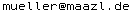
Original homepage: http://www.maazl.de/project/mp3/encode_decode.html
![]()