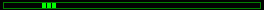
There are some major changes in the GUI that you should be aware of when moving from an earlier version. The most important ones are listed below. For further information see the change log. See also the compatibility issues if you want to continue using earlier PM123 versions.
You need a double click to change the title display. This prevents from switching the style accidentally.
You need a double click to change the visual plug-in style. This prevents from switching the style accidentally.
While playing a playlist you can navigate with the slider through the entire list by pressing the Alt key. The exact behavior is controlled by the navigation settings of the properties dialog.
Well, that's true. The simple equalizer from the context menu has been removed because the only plug-in that supported it was mpg123. Any other plug-in including WAV and Ogg-Vorbis playback silently ignored it. This caused the sound to depend on the encoding and to change within playlists. A bad thing.
I recommend to use the powerful RealEQ plug-in as an alternative. If you do not care about its precision use conservative setting like an FIR order of 4096.
If you do not like this alternative or it eats too much CPU for your purposes, you have to wait for a parametric EQ plug-in which uses very fast IIR filters. This will require nearly no CPU cycles and work with any source although. However, one must do the job.
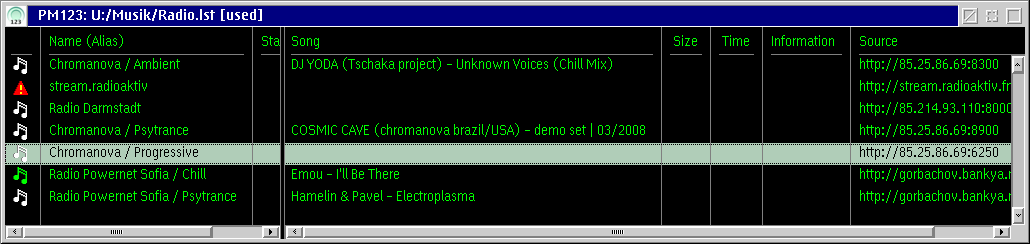
Playlists, the playlist manager and bookmarks are now basically the same thing. Furthermore you can open multiple playlists at the same time. That means:
Playlists may contain other playlists and they may contain further playlists and so on. This has the following effects:
PM123 is able to play the content of file system folders directly without the need to load all files into a playlist. This works as follows:
This feature also changed the behavior when dropping
a folder at PM123. The objects in the folder are no longer
expanded immediately. Instead, they are read when the folder is
actually played. This allows to reflect changes to the folder to PM123.
See Drag & Drop
for further details.
To get the old behavior add the folder to a playlist
and choose Expand content from the context
menu of the folder.